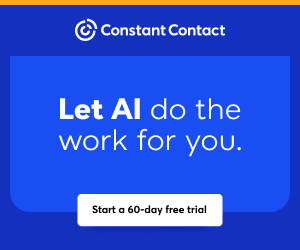You are viewing our site as an Agent, Switch Your View:
Agent | Broker Reset Filters to Default Back to ListHow to Make Your Social Media Feeds Less Awful in 2 Seconds
April 27 2023
Have you noticed how social media has lost its shine over the past couple of years? Once upon a time, social platforms were for keeping in touch with friends, family and your sphere. Now they seem more like places to be assaulted by ads and video posts from "suggested accounts" — with maaaybe a few posts from those you actually follow sprinkled in.
It's a frustrating experience, to be sure. But did you know that there's a way to see posts from only the people and pages you follow? That way, you can get back to connecting with the people who matter most to your life and your business — without all the added noise.
Here's how to accomplish this on the three major social media platforms:
Ditch Instagram's feed algorithm and see posts in chronological order from only the profiles and hashtags you follow. It's super simple to do:
1. Click on the Instagram logo at the top left corner of the app.
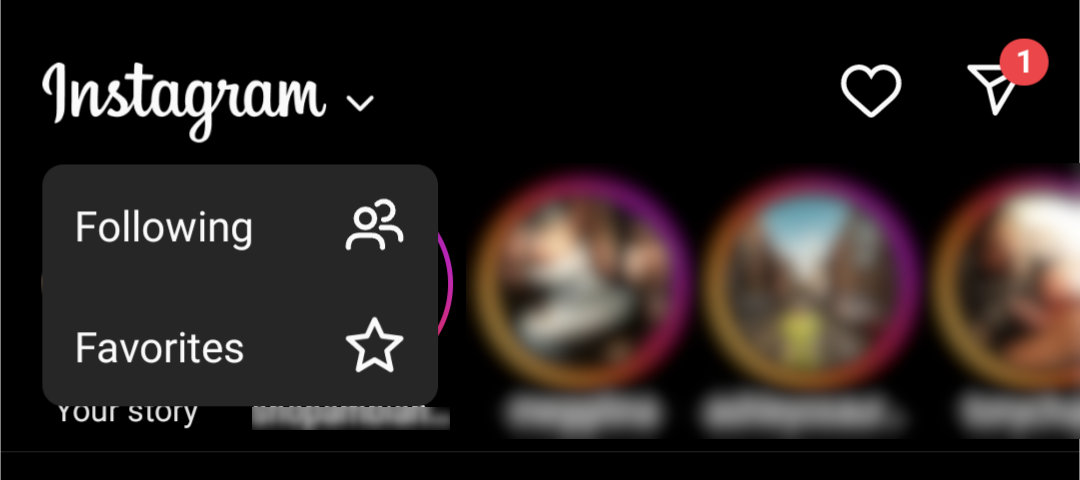
2. In the dropdown menu that appears, tap Following.
That's it! Now your feed will no longer be full of posts and videos from strangers.
Unfortunately, we have to start this section with a caveat: there's no way to opt out of Facebook's feed algorithm on your laptop or desktop. However, you CAN see posts from only the profiles, pages, and groups you follow on the Facebook app. You can read about the particulars here, but here's the basic gist:
1. Tap your profile photo on the top right of your app.
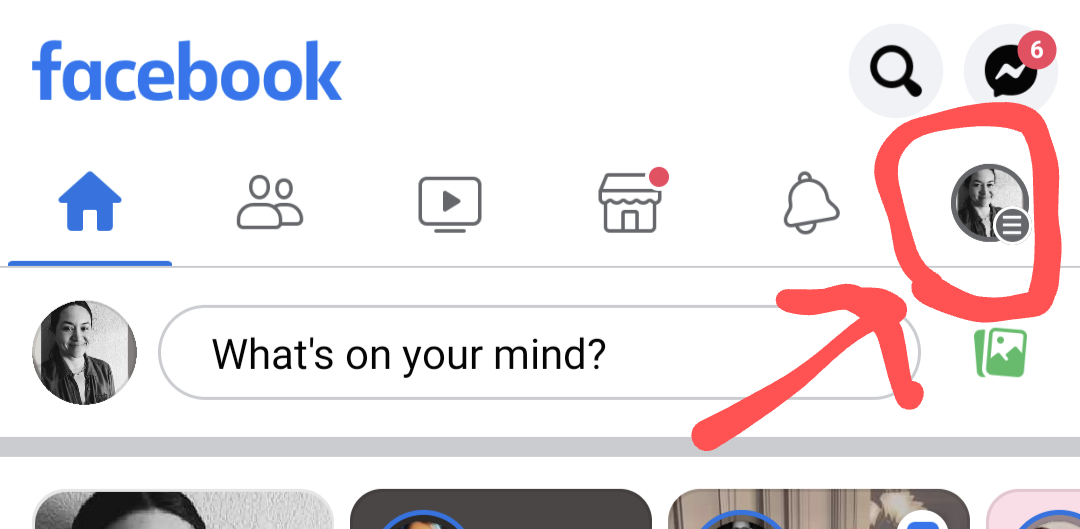
2. This will take you to the page below. From here, tap Feeds.
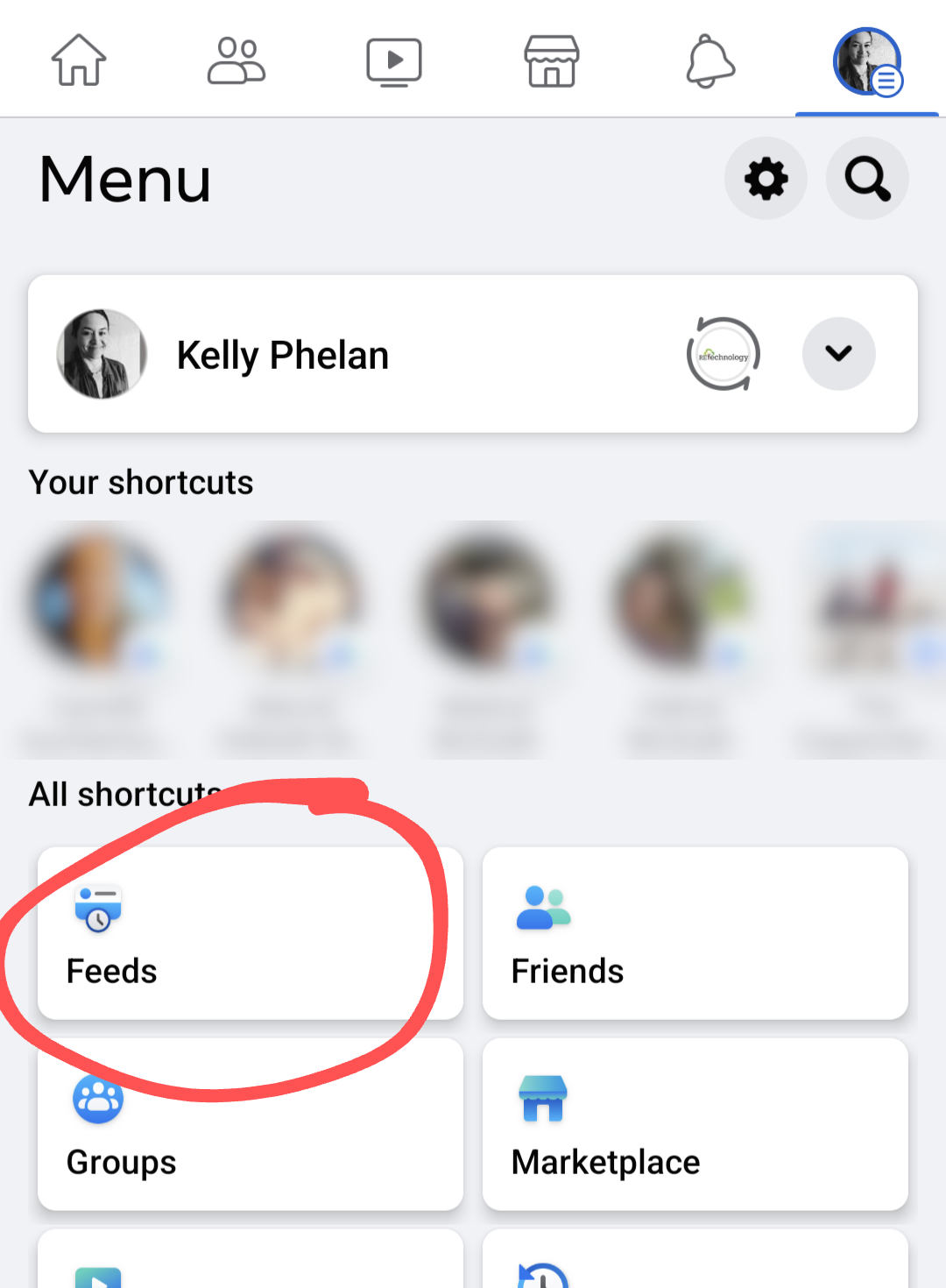
3. This takes you to a screen with multiple tabs.
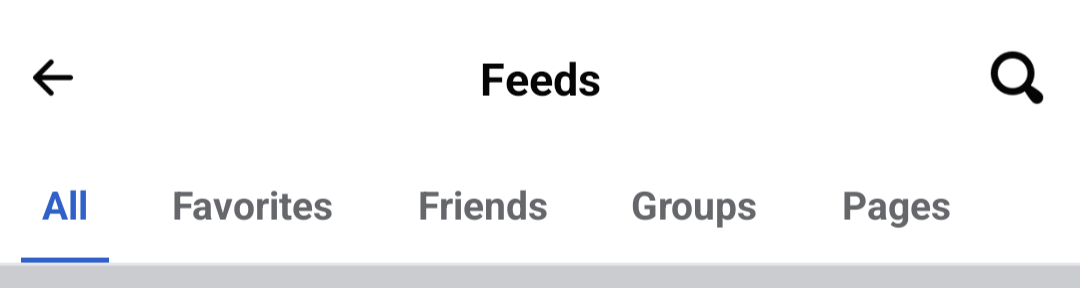
Here's what you'll find on each tab:
- Favorites: Tap this to see posts from the accounts you most interact with.
- Friends: Tap this to see a chronological feed of posts from only your Facebook Friends.
- Groups: Tap this to see posts from only the Groups you're a member of.
- Pages: Tap this to see posts from only the Pages you follow.
Twitter, Twitter, Twitter. It certainly has been on a, uh, colorful journey these past several months. Fortunately, it's extremely easy to avoid the more untamed parts of this wilderness (i.e., Musk musings and posts from the paid-blue-check crowd).
Twitter has two tabs: For you, an algorithm-driven feed, and Following, which is composed of posts from accounts you follow. Stay away from For you and stick with Following to avoid being overwhelmed with posts from strangers. Easy peasy!
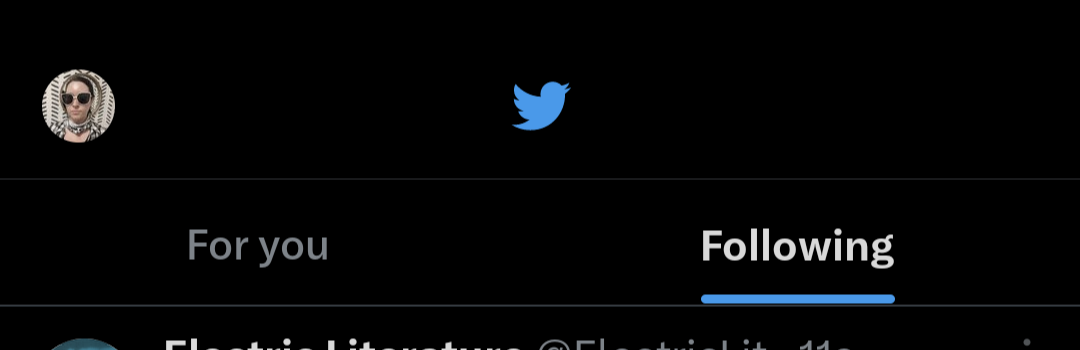
That's all, folks — happy online socializing, and we hope you enjoy reconnecting with the people and organizations you truly care about!
P.S. If you want to learn why social media platforms have become so terrible to use, see this post: The Enshittification Lifecycle of Online Platforms.