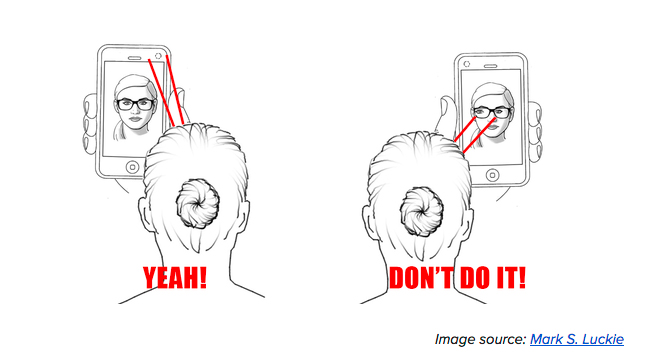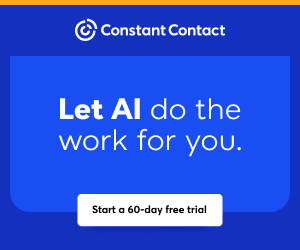You are viewing our site as an Agent, Switch Your View:
Agent | Broker Reset Filters to Default Back to List
Due to the ongoing situation with Covid-19, we are offering 3 months free on the agent monthly membership with coupon code: COVID-19A
UNLIMITED ACCESS
With an RE Technology membership you'll be able to view as many articles as you like, from any device that has a valid web browser.
Purchase AccountNOT INTERESTED?
RE Technology lets you freely read 5 pieces of content a Month. If you don't want to purchase an account then you'll be able to read new content again once next month rolls around. In the meantime feel free to continue looking around at what type of content we do publish, you'll be able sign up at any time if you later decide you want to be a member.
Browse the siteARE YOU ALREADY A MEMBER?
Sign into your accountThe Do's and Don'ts of Facebook Live: What to embrace, what to avoid when livestreaming
January 17 2017

As you get comfortable with Facebook Live, it's time to start experimenting with streaming at different times, locations and events! Below are a few of our top "do's" and "don'ts" so you stay ahead of the curve without turning off your audience (or missing a big deal).
Do: Set your phone on airplane mode, but keep wifi on
Make sure you won't be interrupted by a call or the Ding! Ding! Ding! of emails and text messages by setting your phone to airplane mode. In this mode, your wifi will be automatically disabled, so reset your connection before opening Facebook to start streaming.
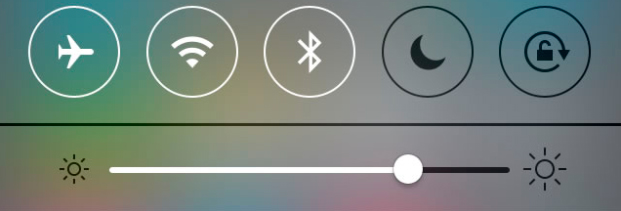
Don't: Livestream when you're expecting an important call
Of course, if you're in multiple offers or waiting to hear back from an inspector, you shouldn't be in airplane mode. Look at your inbox and assess your day's schedule to ensure that you won't miss a critical call by turning off your inbound calls for 10-15 minutes.
Do: Look at the lens on the camera
Don't: Look at yourself
This is critical! Make sure you follow "selfie rules" when live streaming. That is to say, look at the camera lens and not at yourself. It may seem weird at first, but it will appear best for your viewers on the other side of the screen.