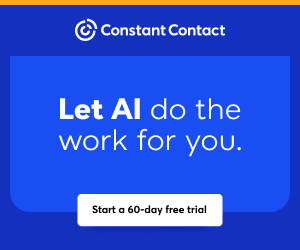You are viewing our site as a Broker, Switch Your View:
Agent | Broker Reset Filters to Default Back to List
Due to the ongoing situation with Covid-19, we are offering 3 months free on the agent monthly membership with coupon code: COVID-19A
UNLIMITED ACCESS
With an RE Technology membership you'll be able to view as many articles as you like, from any device that has a valid web browser.
Purchase AccountNOT INTERESTED?
RE Technology lets you freely read 5 pieces of content a Month. If you don't want to purchase an account then you'll be able to read new content again once next month rolls around. In the meantime feel free to continue looking around at what type of content we do publish, you'll be able sign up at any time if you later decide you want to be a member.
Browse the siteARE YOU ALREADY A MEMBER?
Sign into your accountKnowledge Market: Document Retention and Purging
July 14 2016

One of our favorite things about doing business in the digital age is the flexibility and control users have over the documents they send. Sure, you can do business anytime, anywhere, from any device — but did you know you also determine what happens to the document once it's sent through DocuSign's document retention and purging features?
While retention allows you to determine the amount of time a document is available to the sender within DocuSign storage, purging is the process by which documents are permanently deleted.
If you're new to DocuSign or simply want to take advantage of these features, take a look at our complimentary "Document Retention and Purging" white paper, which answers questions like:
- What are the limits (in days) for the Retention period?
- When are documents moved into the Purge Queue?
- What happens when I change the Retention Date?
- Can reports still be run on documents that are in the Purge Queue or have been purged?